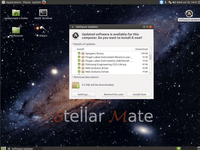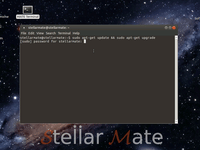How do I update StellarMate? Resolved
Use Web-Based VNC Viewer or any VNC Viewer to access StellarMate. Simply double click the Software Updater icon to fetch updates. If there are any available updates, a window shall appear with the required upgrades. Click Install to download and install them. It is recommended to restart the unit after installation updates.
If for any reason you are having problems with the GUI Software Updater, you can directly write a command to start update process. Double click the Mate Terminal icon and a terminal window shall be opened. Type in the following command and press enter:
sudo apt-get update && sudo apt-get -y upgrade
#18