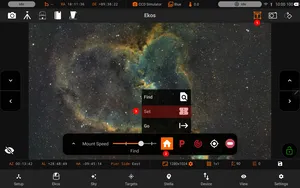Mounts
How do I set a custom Home position?
While many telescope mounts have a default home position, some, like iOptron models, allow users to set a custom home…
While many telescope mounts have a default home position, some, like iOptron models, allow users to set a custom home position. It's important to remember that home and parking positions are distinct concepts, even though they might seem similar. They serve different purposes in mount operation.
Home Position:
- Reference point: This is usually a position in the sky, such as the north celestial pole or a specific star, that is used as a reference for aligning the telescope and tracking celestial objects.
- Alignment: It helps to ensure that the telescope is accurately pointed at celestial objects, allowing for precise observations.
- Tracking: Once aligned, the telescope can track celestial objects as they move across the sky, compensating for Earth's rotation.
Parking Position:
- Storage: This is a position where the telescope can be safely stored when not in use.
- Protection: It helps to protect the telescope from weather, dust, and other elements.
- Convenience: It often makes it easier to set up the telescope for future observations.
From StellarMate App, use the Mount Quick Controls (1) to see if you mount support Homing functions (2). If it is supported, slew your mount using the directional control to your intended target and then tap the Home icon and tap Set. This should save the current position as the Home position for your mount.
173 views
How to Connect to the Mount WiFi Open
Please watch the tutorial given below: