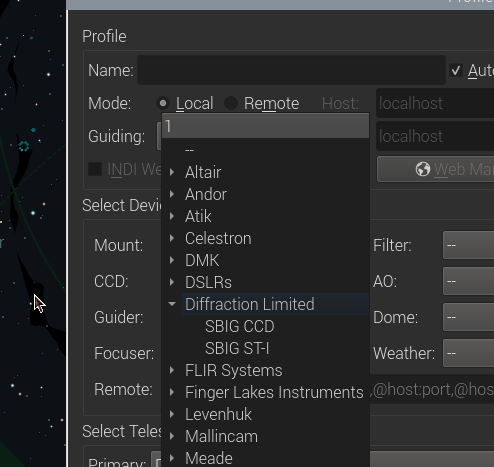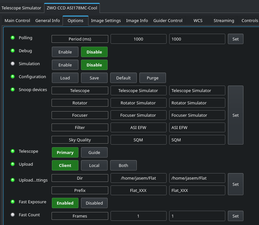Cameras
How to set High Gain mode on QHY cameras?
If supported by the camera, set the Read Mode property to the desired value. A value of 1 indicates High Gain mode.
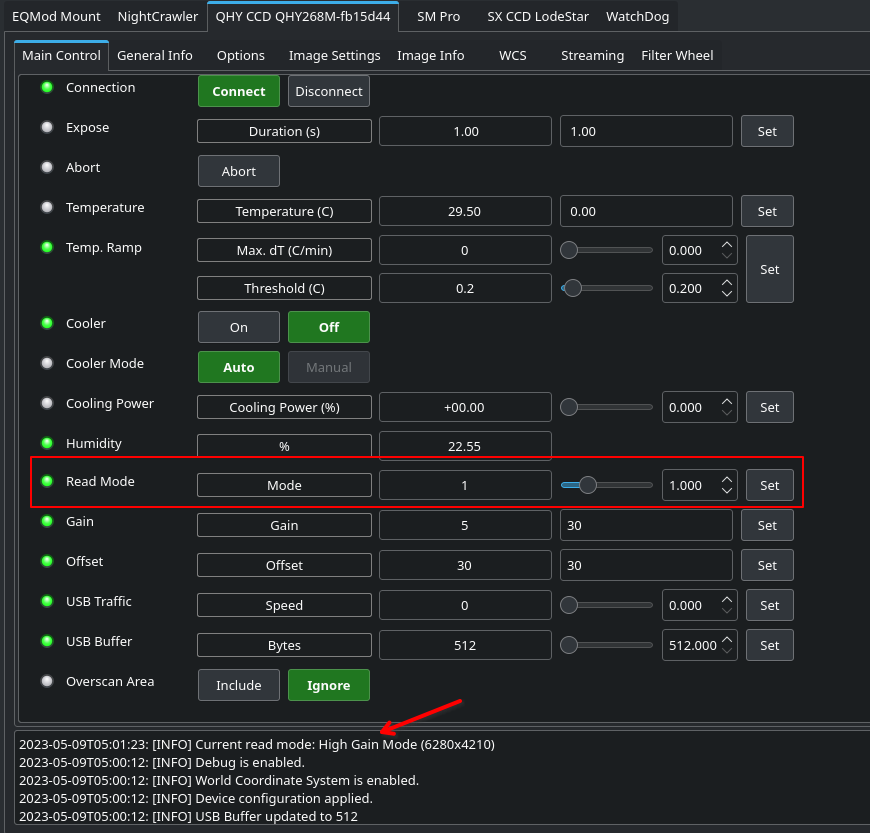
What is Fast Exposure?
Fast Exposure is an experimental features in all INDI Camera drivers. It enables client (e.g. Ekos) to take multiple exposures in a sequence without awaiting the client to request the next frame.
You can enable Fast Exposure by toggle it in the camera Options tab as shown below. You do not need to set Fast Count as it is handled automatically by Ekos.
In Ekos or App, take exposure as you normally would. For example, if you add a Job with 5 exposures, without Fast Exposure it works like this:
- Ekos asks camera to take 1st exposure.
- Camera takes exposure. Once done, driver downloads the image from the camera.
- The driver uploads image to Ekos.
- After Ekos receives an image, it requests camera to take the 2nd exposure and so forth.
With Fast Exposure enabled, the driver immediately starts the next exposure as soon as the image data is downloaded from the camera.
Therefore, the camera is always busy exposing and downloading data without any wasted time setting as IDLE.
I can't find driver for SBIG camera
It's right there! Check under Diffraction Limited manufacturer and you should see the SBIG drivers.